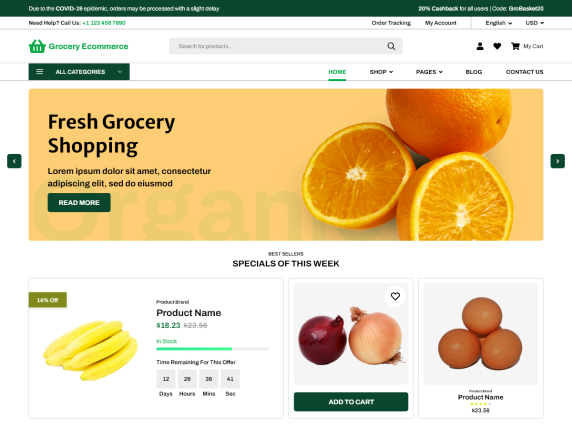
In the digital age, creating an online grocery store has never been easier. With the right tools, you can establish a successful online grocery business that caters to the needs of your customers. One such tool is Shaplakanon, a WordPress website builder, and when paired with the Grocery Ecommerce theme, you can create a visually appealing and functional online grocery store.
What is the Grocery Ecommerce Theme?
The Grocery Ecommerce theme is a WordPress theme designed specifically for grocery stores, multivendor eCommerce shops, organic fruits and vegetable stores, supermarkets, and more. It is a versatile theme that can be used for selling a wide range of products online, from groceries and essentials to home decor materials and apparel.
Key Features of the Grocery Ecommerce Theme:
- Elegant and Clean Design: The theme boasts an elegant and clean design that will impress your customers. It includes a wonderful banner and testimonial section, among other sections.
- Responsive Design: The theme is designed to be responsive, ensuring that your website looks great on all devices, from desktops to tablets and smartphones.
- SEO-friendly HTML Codes: The theme comes with SEO-friendly HTML codes, which can help improve your website’s visibility on search engines.
- Fast Page Load Time: The theme is optimized for speed, ensuring a fast page load time, which can improve user experience and potentially boost your SEO ranking.
- Call to Action Buttons (CTA): The theme includes strategically placed CTA buttons to help improve conversions.
- Social Media Options: The theme includes social media options, allowing you to promote your store on various social media platforms.
- Responsive Slider and Display Options: The theme includes a responsive slider and plenty of display options to showcase your products in the best possible way.
Creating Your Online Grocery Store with Shaplakanon and the Grocery Ecommerce Theme:
- Choose the Grocery Ecommerce Theme: Start by choosing the Grocery Ecommerce theme on your Shaplakanon WordPress website builder. This theme is free to use and comes with a professional design.
- Customize Your Store: Customize your online store to match your brand. You can customize the banner, testimonial section, and other sections included in the theme.
- Add Your Products: Add your products to your online store. The theme offers plenty of display options, allowing you to showcase your products in the best possible way.
- Optimize Your Store for SEO: Make use of the SEO-friendly HTML codes included in the theme to optimize your store for search engines. This can help improve your website’s visibility and attract more customers.
- Promote Your Store on Social Media: Use the social media options included in the theme to promote your store on various social media platforms. This can help attract more customers and increase your sales.
- Monitor Your Store’s Performance: Keep an eye on your store’s performance. The theme includes CTA buttons at several places to help you track conversions and improve your store’s performance.
Conclusion:
Building an online grocery store with Shaplakanon and the Grocery Ecommerce theme is a straightforward process. With its elegant design, responsive layout, and SEO-friendly codes, this theme provides everything you need to create a successful online grocery store. So why wait? Start building your online grocery store today!